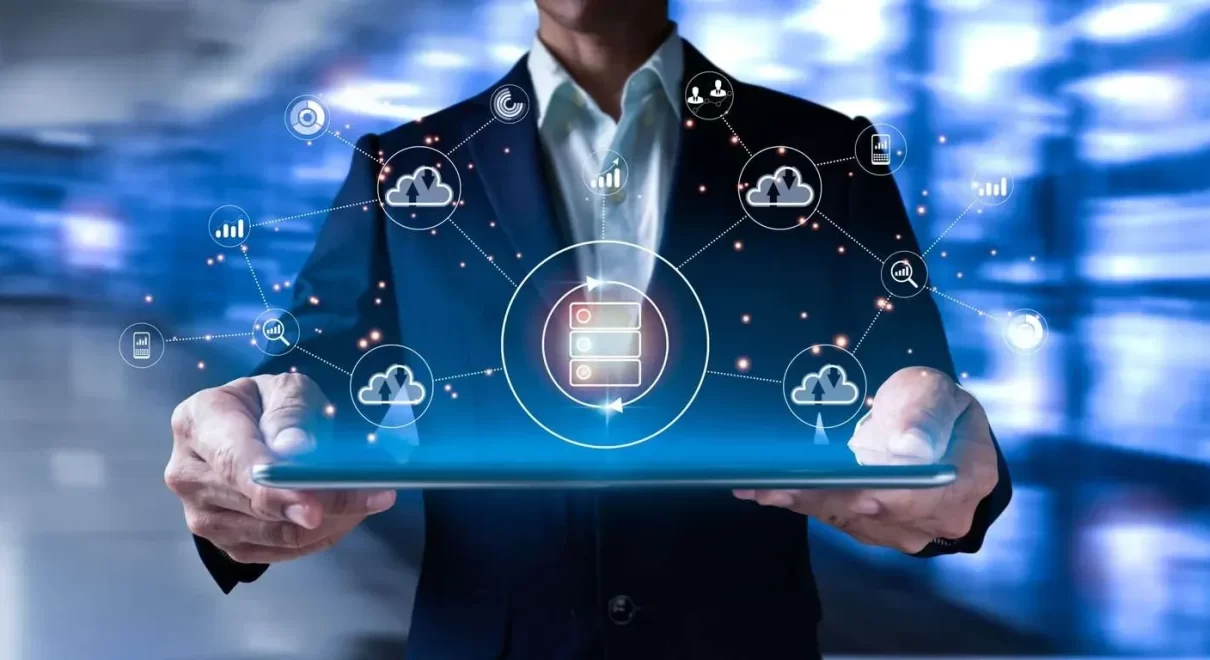Over 94% of businesses worldwide use cloud storage, with more than 82% of their data stored online.
By 2025, it’s expected that the cloud will hold over 100 zettabytes (a trillion gigabytes).
This article will explore why cloud storage is so popular and highlight the top services available.
What Is Cloud Storage?
Cloud storage are services that enable users to save their data on remote servers and access it anywhere, anytime via the Internet or a private network.
Cloud storage providers manage and maintain this storage infrastructure.
Cloud storage acts as a virtual hard drive on the Internet, allowing you to access your data without needing a physical device.
Are Cloud-Based Storages Secure?
Cloud storage is generally secure as leading providers use data redundancy, storing files in several places to protect against errors, disasters, and equipment failures.
Although there’s a risk of hacking, it’s typically more secure than storing data on your own premises.
Types of Cloud Storage Services
There are three primary types of cloud storage services, each offering distinct advantages:
Public Cloud Storage: This cloud storage allows users to access storage shared with others, provided by a cloud service. It’s a type of Infrastructure as a Service (IaaS), used by about 19% of businesses.
Private Cloud Storage: This cloud storage type lets users keep their data on a private server, accessible only through a private connection. Only 2% of businesses use this type of storage.
Hybrid Cloud Storage: This type of cloud storage enables users to store their data on both private and public clouds. Around 76% of businesses use hybrid cloud storage.
How Does Cloud Storage Work?
Cloud storage lets you save files online, so you can access them anywhere using the internet.
When you upload a file, it goes to a data center and is kept on several servers for safety.
This way, your files are safe even if something goes wrong with one server. Companies that offer cloud storage take care of the technology and security to keep your data safe.
You can get to your files through websites, apps, or special software, making it easy to use them on any device.
Benefits of Using Cloud Storage Services
Data Backups: Cloud storage keeps multiple copies of your data in different locations, allowing easy restoration if lost or hacked.
Easily Accessible: You can access data from any device without needing physical storage like USBs or hard drives, by logging into your cloud account.
Updating and Syncing Files: Using a “Sync Client” app, you can automatically update and sync files across devices without manual transfers.
Remote Work: It simplifies remote work by storing all your files online.This makes remote work convenient as progress is saved directly to the cloud.
Enhanced Security: Cloud services protect data in multiple locations and offer encryption for protection against cyber threats.
Cost Efficiency: Cloud storage offers flexible pricing plans, reducing the need for physical storage purchases and maintenance.
Superior Collaboration: Enables real-time collaboration and document sharing across locations, improving teamwork efficiency and ensuring access to the latest document versions.
Automatic Software Updates: Cloud providers manage server maintenance and software updates, enhancing security and performance with minimal user effort.
Increased Storage Space Efficiency: Cloud storage boosts storage space efficiency, eliminating the need for manual cleanup and allowing for easy expansion.
File Versioning: File versioning in cloud storage lets users recover deleted information or revert to earlier document versions, protecting work and maintaining productivity.
Scalability: Allows easy adjustment of storage capacity to meet changing needs, ensuring cost-effectiveness by paying only for utilized storage.
How to Choose a Good Cloud Storage Service
Choosing the right cloud storage provider for you or your business can be quite challenging.
Before you settle on one, you should factor in the following:
- How much storage do you require
- How much you can spend
- What types of features do you need
- How often do you need to backup your data
- Who can access the data apart from you
- The security features you need, like password protection, data encryption, etc.
Cloud Storage vs. Traditional Storage
Cloud storage allows you to save data online with a service provider, giving you the ability to access your files from anywhere with internet access.
This approach offers advantages over traditional methods like hard drives or USBs, which need to be physically present to access data.
| Feature | Cloud Storage | Traditional Storage |
|---|---|---|
| Accessibility and Convenience | Accessible from anywhere with an internet connection, across all devices. | Access is limited to physical possession of the storage device. |
| Data Redundancy and Security | Data is stored in multiple secure locations, ensuring safety and accessibility even if one copy is compromised. | Risk of data loss or damage if the physical device fails or is lost. |
| Ease of Sharing | Sharing is simplified through links, without the need for physical transfer. | Requires physical copying or sending over the internet, which is time-consuming and less secure. |
| Cost and Space Efficiency | Cost-effective with scalable storage options, paying only for what you use without the need for physical hardware. | Involves additional costs for physical devices as storage needs grow, along with the need for physical space for storage. |
| Backup and Recovery | Includes automatic backup and recovery, minimizing data loss without manual intervention. | Dependent on manual backups, with recovery being challenging if the device is damaged or lost. |
Bottom Line
Whether you’re an individual or a business, cloud storage caters to all needs with features like easy access, file syncing, and remote work facilitation
Choosing the right provider depends on your specific needs.
Therefore, do not forget to examine your storage, budget, and security needs against the services your cloud providers offer.
Cloud Server :: https://yi.com.pk/service/managed-cloud-servers/
Have questions? Our consultant is just a WhatsApp message away – reach out for personalized support! @ +92 313-325 8907